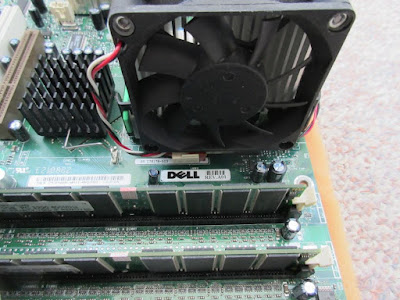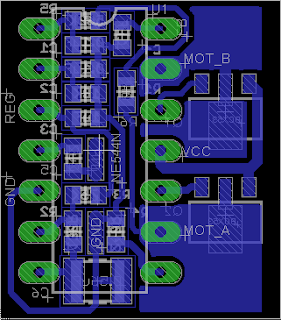As a result of my previous Boring PC case mod with recycle material, the Dell motherboard was left without a heatsink fan.
Dell use a "airflow shroud" to funnel airflow over their CPU heatsink via the case fan. They do so to cut their BOM cost as they control both their motherboard layout as well as their case design.
I could probably find a heatsink to replace the whole setup from the usual places from China, but I have already spent too much on an obsoleted platform.
I have decided to mount the fan for a front to back airflow as shown in my first picture to fit a 70mm fan: Cofan F-7015H12B. Here are its specs:
I cut a couple of blank FR4 PCB and tapped in #4-40 screw threads for mounting the fan. Originally I tried to superglue the FR4 onto the Lexan retention base, but it didn't hold. I glued it again, but reinforced with screws.
Here is an other view from the back. I checked to make sure that the nut isn't interfering with the base screw removal nor the heatsink.
Dell use 2 pieces of extra green clips to "hold" their heatsink by the 2 opposite corners in additional to the middle. I broke one of the pieces earlier.
They use a S shaped bend so that the clips can be inserted/extracted from their slots. The S bend was where it broke. I made a crude latch with some transformer I cores. My repaired piece actually holds down the corner of the heatsink. Their S bend adds extra flexibility in the up/down direction which defeats its purpose. Just waiting for the other piece to break one of these days.
I would try to control the speed of my fan sensing exhaust temperature too. Here is one of the fan speed controller I built in the past using Microchip TC652.
Advantages:
- Built-in temperature sensor
- Uses PWM (~15Hz) to control fan speed
- temperature range by different part numbers of the chip, PWM % not changeable
- Its PWM interferes with reading fan's speed
The 3rd wire of Dell's fan isn't the usual /Tach output. It is open collector/drain and asserts a logic low when the fan is up to speed. I toke the easy way out by shorting pin 1 and 3 together in my fan cable. It also mean that the cable does not need to be polarized.
I am hoping to use this motherboard for old parallel port programming dongles and other peripherals that are not supported by their vendors under newer Windows x64 OS. Sadly that list also include USB, PCI cards..